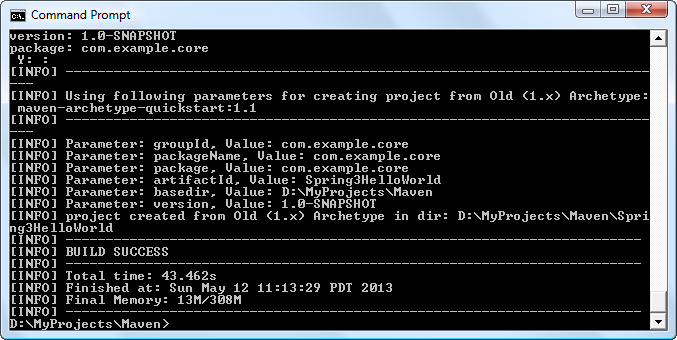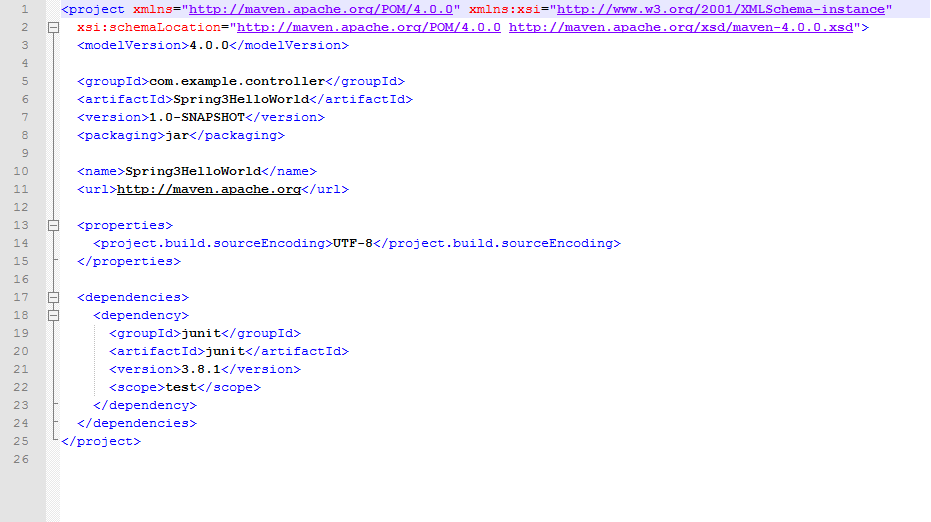function setCookie() {
var c_name = "javascriptCookie";
var c_value = "this cookie was set by JavaScript";
document.cookie=c_name + "=" + c_value;
}
Spring MVC can also write cookie while returning a page
@RequestMapping(value="/setcookie", method = RequestMethod.GET)
public String setCookie(HttpServletResponse response){
response.addCookie(new Cookie("srpingCookie", "this cookie was set by Spring"));
return "cookieIsSet";
}
To read cookies on Spring
// all the cookies can be seen here regardless of that the cookie was set on client side or server side
@RequestMapping(value="/readcookie", method = RequestMethod.GET)
public String showCookie(HttpServletRequest request) {
Cookie[] cookies = request.getCookies();
if (cookies != null){
for (Cookie cookie : cookies){
System.out.println(cookie.getName() + " : " + cookie.getValue());
}
}
...
}
or
// mycookie must be available otherwise HTTP 400 occurs
// the cookie value will be unescape'd automatically
@RequestMapping(value="/readparticularcookie", method = RequestMethod.GET)
public String showDinoCookie(@CookieValue("mycookie") String cookie){
System.out.println(cookie);
...
}
Reference
http://www.w3schools.com/js/js_cookies.asp