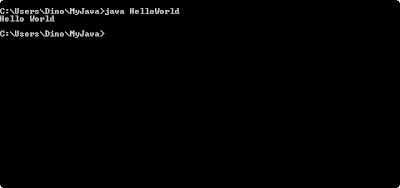A Java class is like the design you draw on a blueprint, you want to define details, functionality for an object before you actually create and use it.
The Hello World example does not have much going on yet, but it consists of the most fundamental lines. Here is the line-by-line explanation.
1. public class HelloWorld - declare a class and name it HelloWorld
2. public static void main(String[] args) - the start point of the program. In some programming languages, usually it's the "main" to start the whole process.
3. System.out.println("Hello World") - this is the line that actually does the job to print out "Hello World" on the screen". You can play it around little bit by changing "Hello World" to something else like "Hello Galaxy", re-compile the code (command javac HelloWorld.java), and run it again (command java HelloWorld). You will see "Hello Galaxy" on the screen.
Wednesday, November 23, 2011
Tuesday, November 22, 2011
The first Java program - Hello World
Once you have the Java program properly installed, you are ready to try out the "Hello World". Open an text editor and enter the following,
public class HelloWorld {
public static void main(String[] args) {
System.out.println("Hello World");
}
}
and save it as HelloWorld.java. Be sure the extension name is java.
Then open the command prompt and move to the directory where HelloWorld.java is saved. To compile the java program, run the command "javac HelloWorld.java". You should get another file named HelloWorld.class if the program has be successfully compiled. Then issue the command "java HelloWorld" and you will see "Hello World" printed out on the screen.
public class HelloWorld {
public static void main(String[] args) {
System.out.println("Hello World");
}
}
and save it as HelloWorld.java. Be sure the extension name is java.
Then open the command prompt and move to the directory where HelloWorld.java is saved. To compile the java program, run the command "javac HelloWorld.java". You should get another file named HelloWorld.class if the program has be successfully compiled. Then issue the command "java HelloWorld" and you will see "Hello World" printed out on the screen.
Subscribe to:
Posts (Atom)